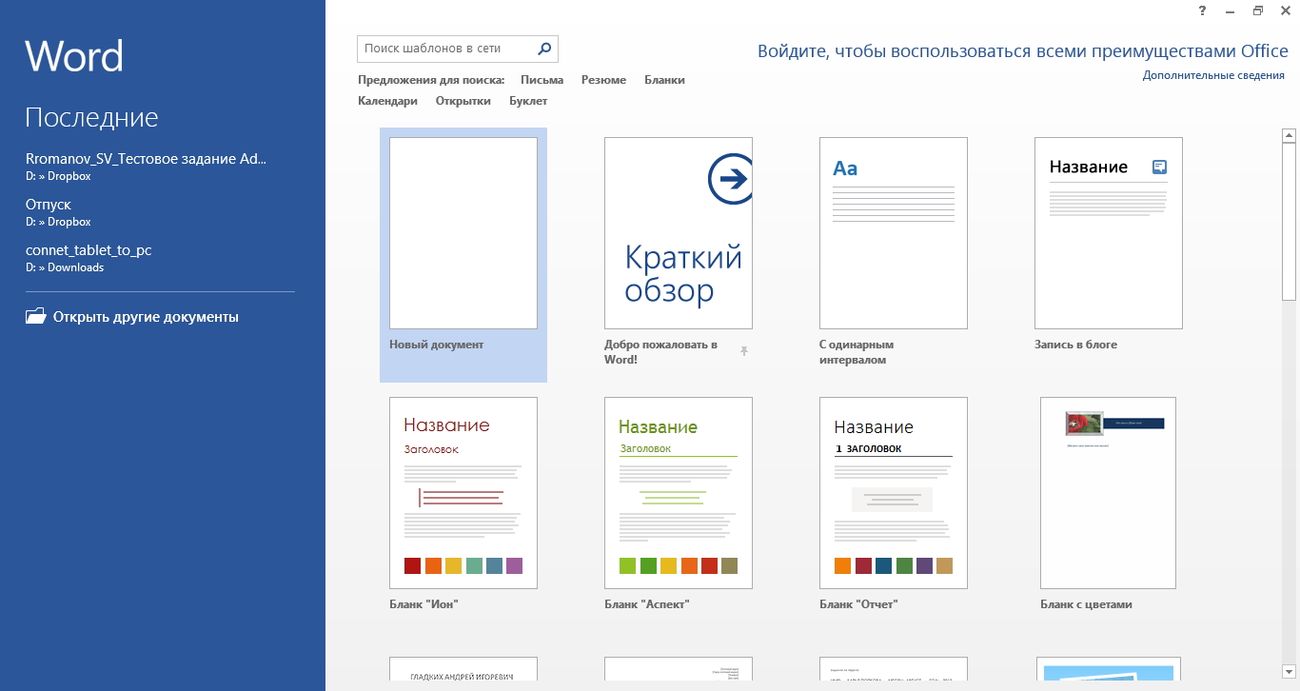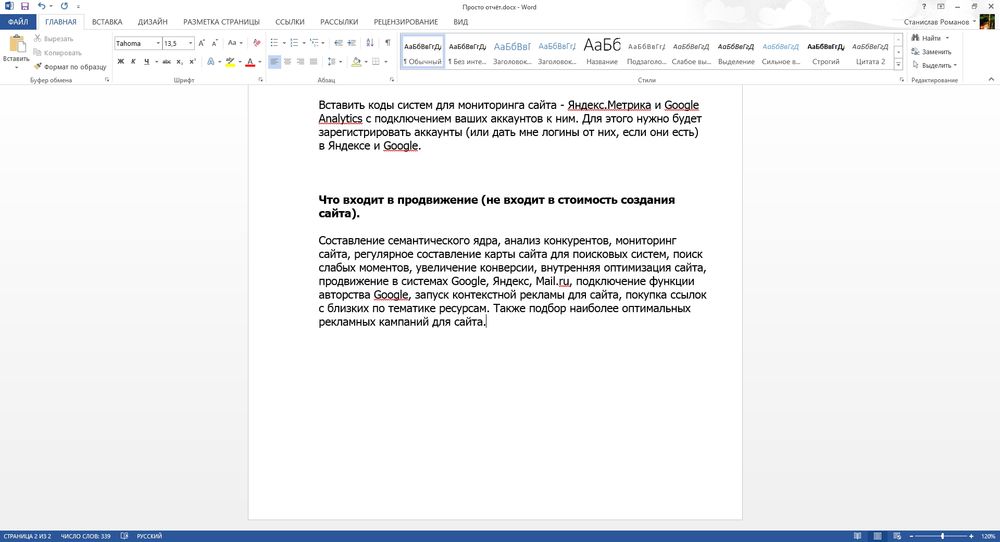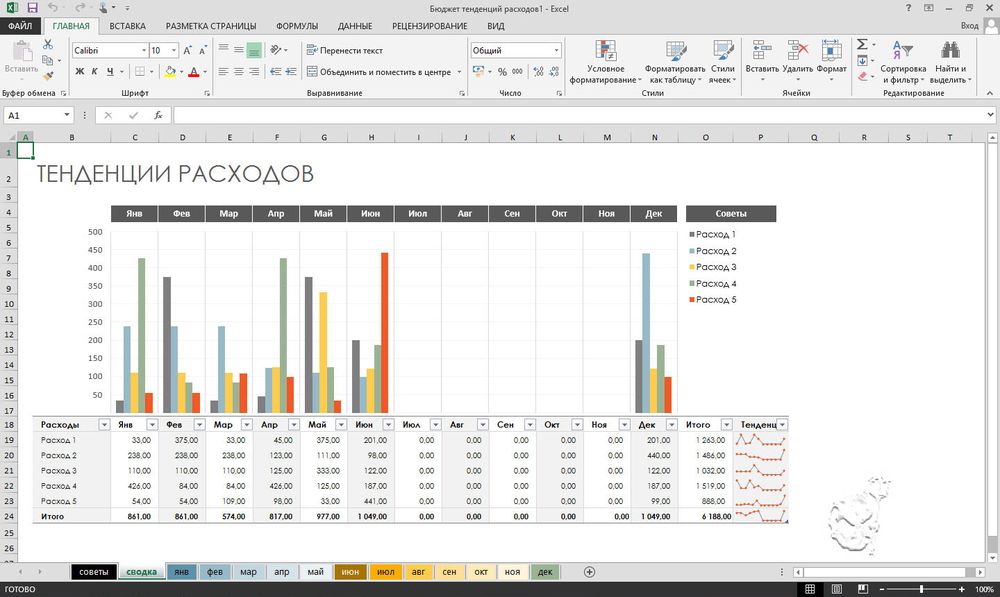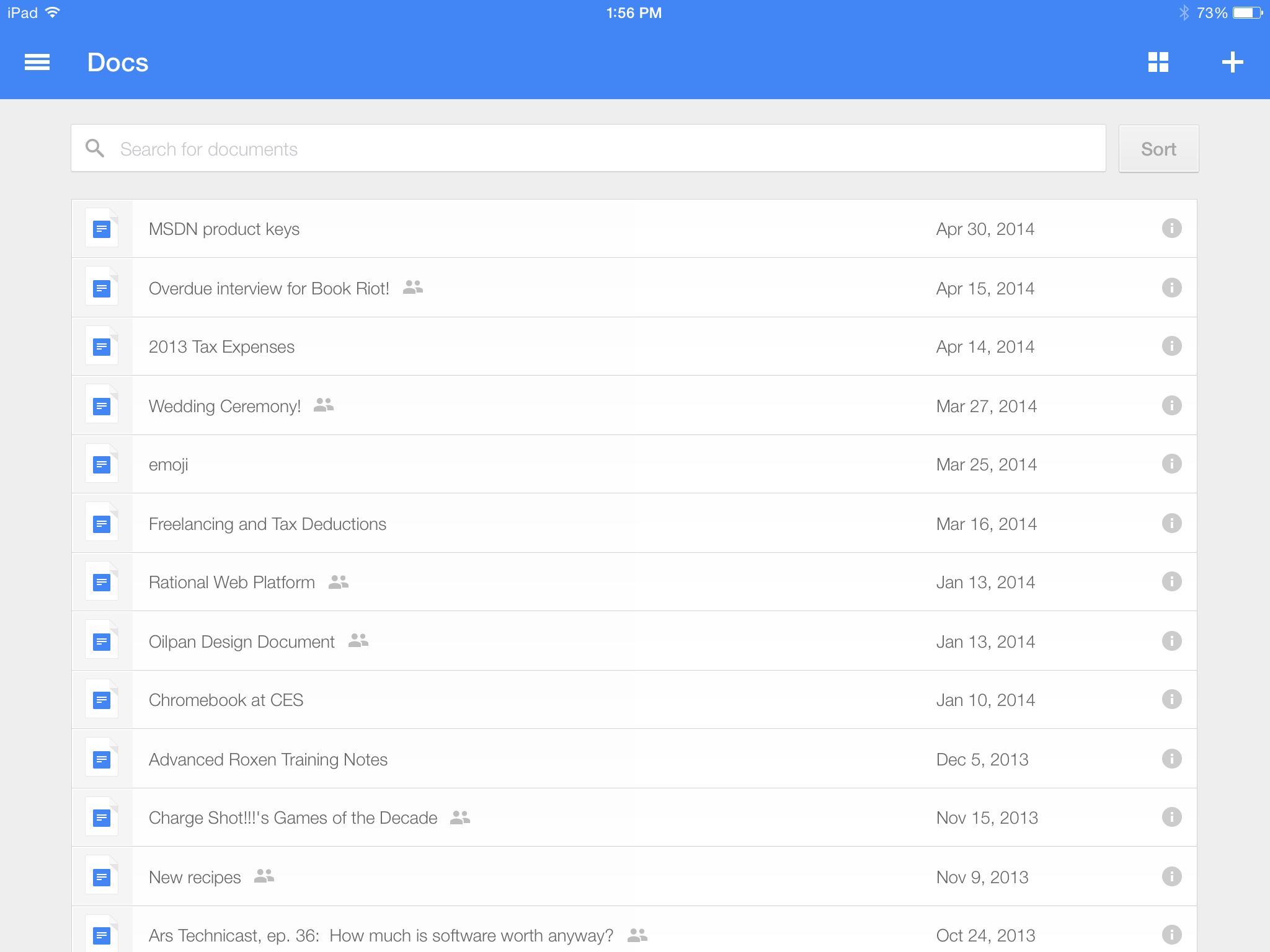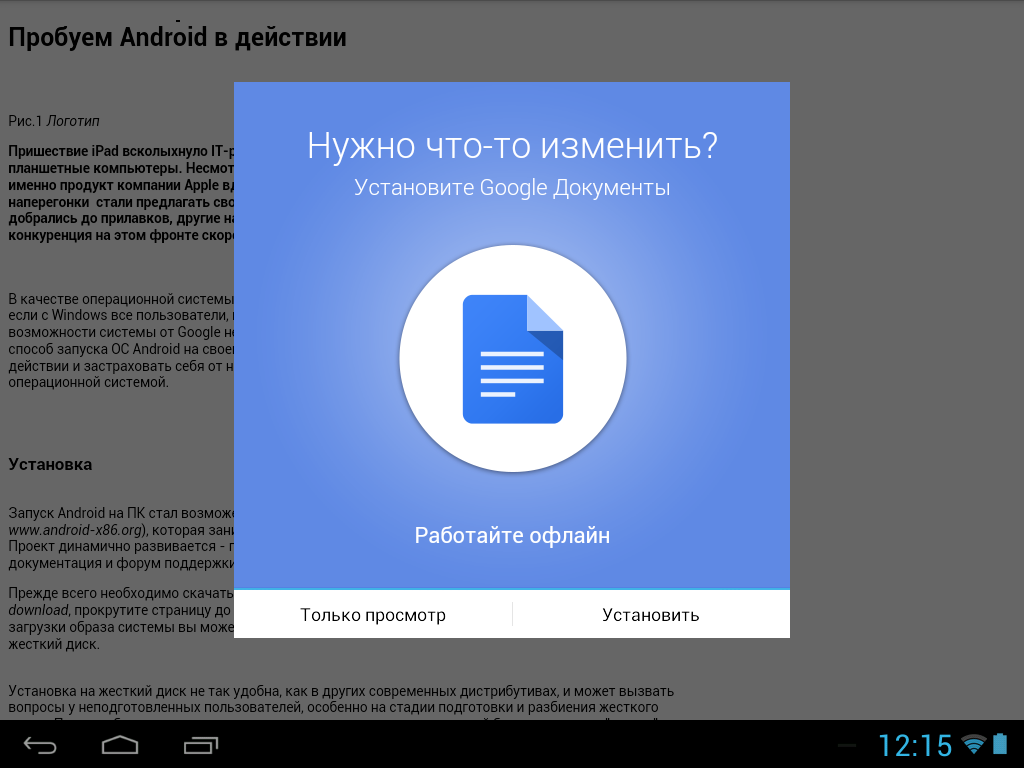Heavily stripped down functionality
Liked
- Familiarity and layout of elements
- Share a document
Disliked
- Strongly cut functionality compared to the desktop version
- A document created in the desktop version may "float"
Microsoft Word is a program familiar from childhood (literally). I started my own with Word 2003. Today I mainly use the desktop version of 2016 and use almost all the variety of functions that the tool provides (80 percent exactly: styles, complex tables, automatic table of contents, numbering, lists of sources, footnotes, commenting, shared mode edits, insert fields, mailings, etc.). But more and more often it is necessary to solve problems not alone, but together with other participants at the same time. There is, of course, a desktop version with support for multi-user editing, but here the main condition is to find a PC in the same local network, and this is not always possible. And this is where the online version comes to the rescue ...
Microsoft Word Online is greatly reduced in comparison with the desktop version. It contains a minimal set of functions that will be sufficient for most users ... But imagine that you have a file created in the desktop version according to all the rules that Microsoft itself recites and imagine your disappointment when you open it in the online version and you start everything "floats" already when you view it
Microsoft Word Online is also much inferior in functionality to Google Docs.