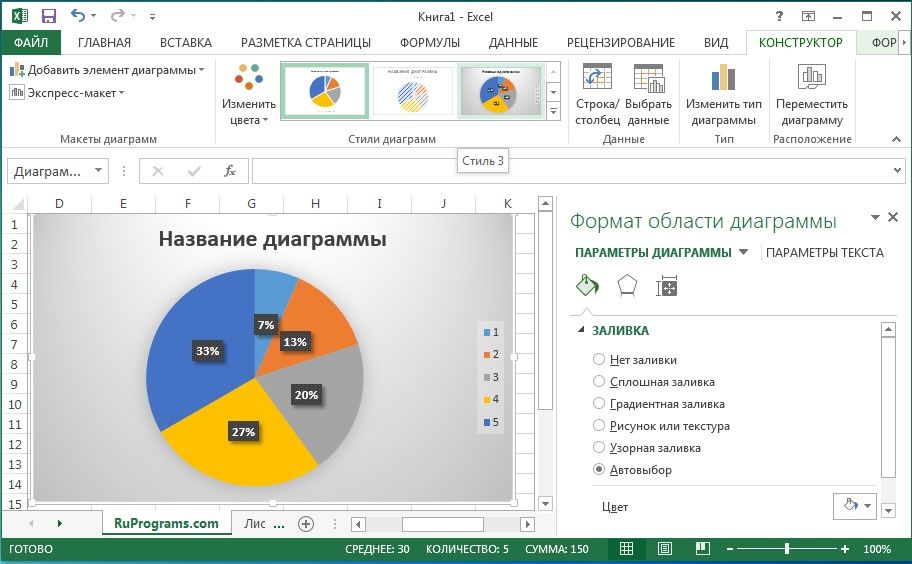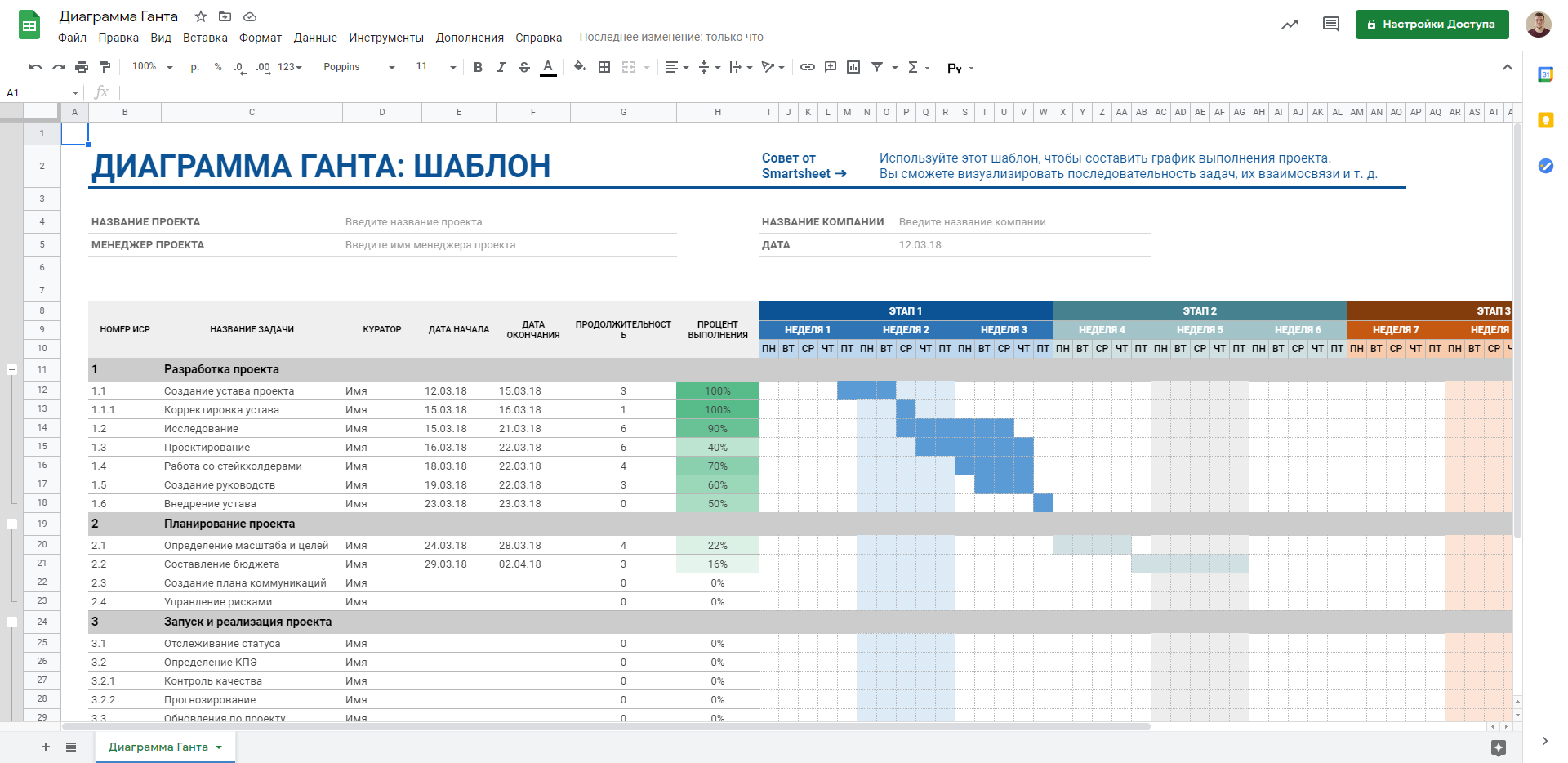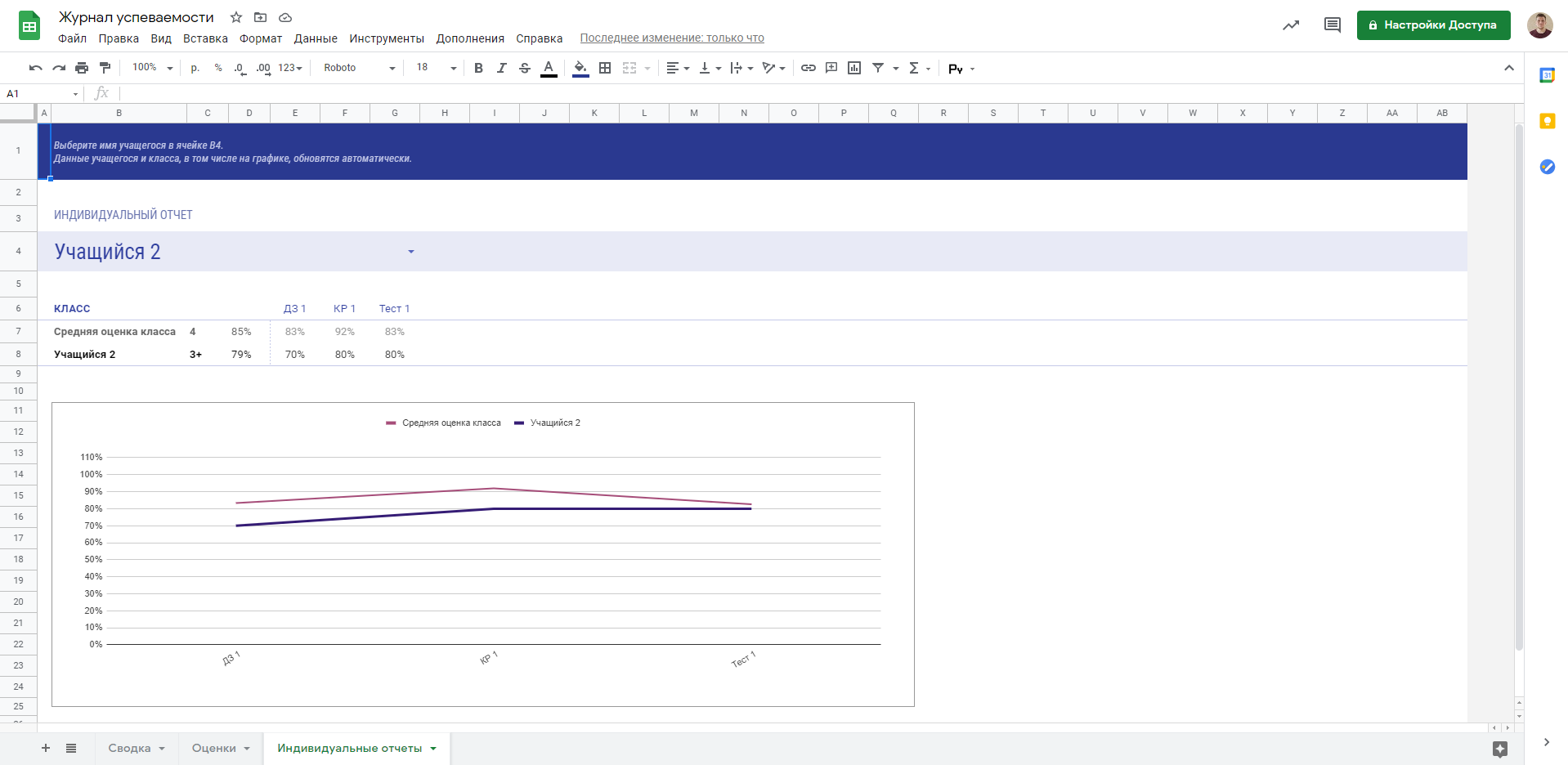In short, we are swotting on the phone, consider the call center. And we are very happy with these tables. We created a kind of CRM in them with all sorts of filters, rights, etc. In short, if you open up a manual with all the formulas there, then there is a lot that can be muddied.
There you can pull information from other documents in the google drive and send it there. you can conveniently distribute access with different distinctions. collect information and many many options.
It is more convenient than excel for those who need to work together. If there are a lot of lines, then it certainly slows down, but you can divide it into documents and, again, pull information from other documents.
In general, everyone can do something in them that he needs. There are a lot of options, the main thing is to be able to apply.