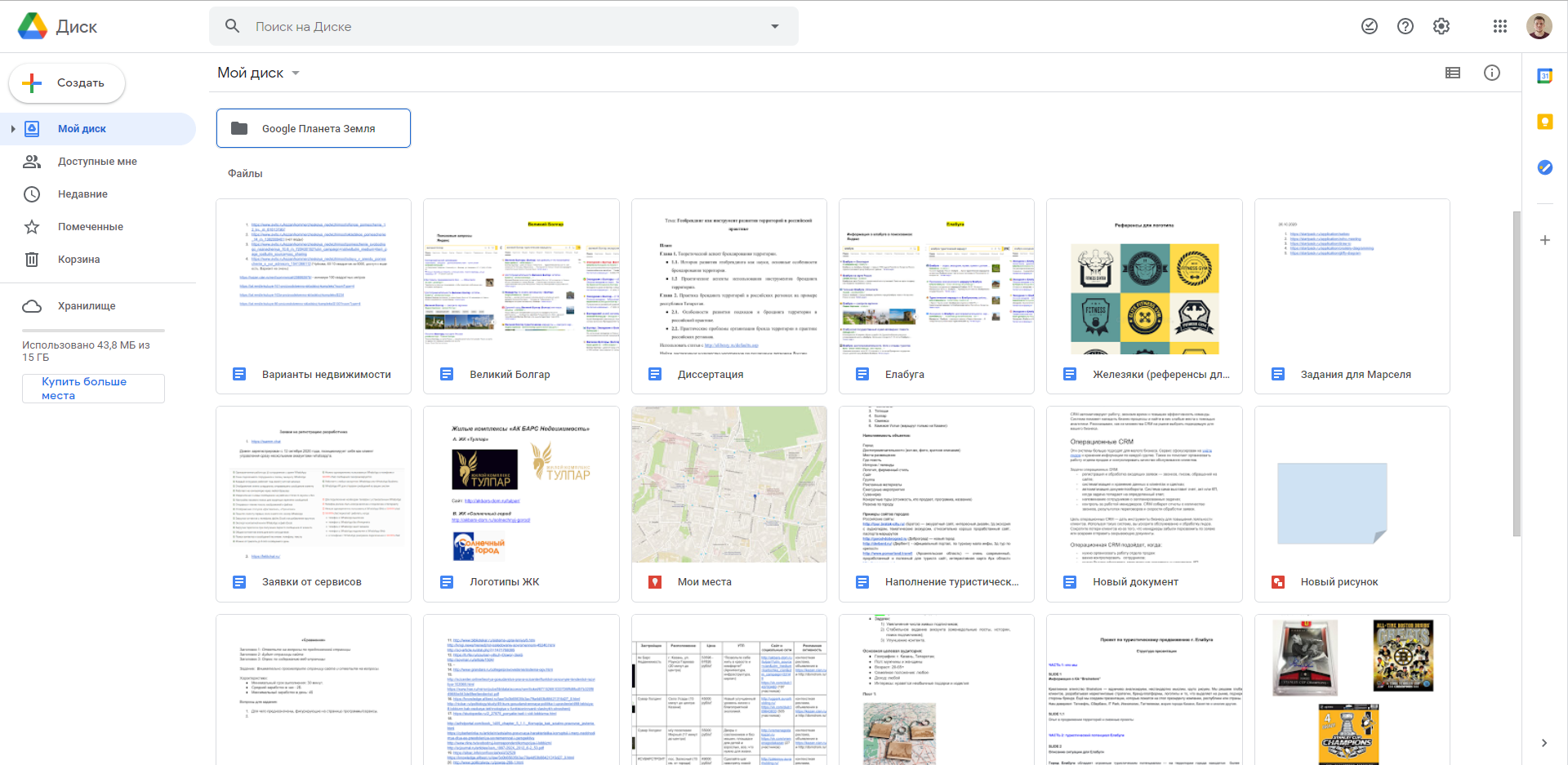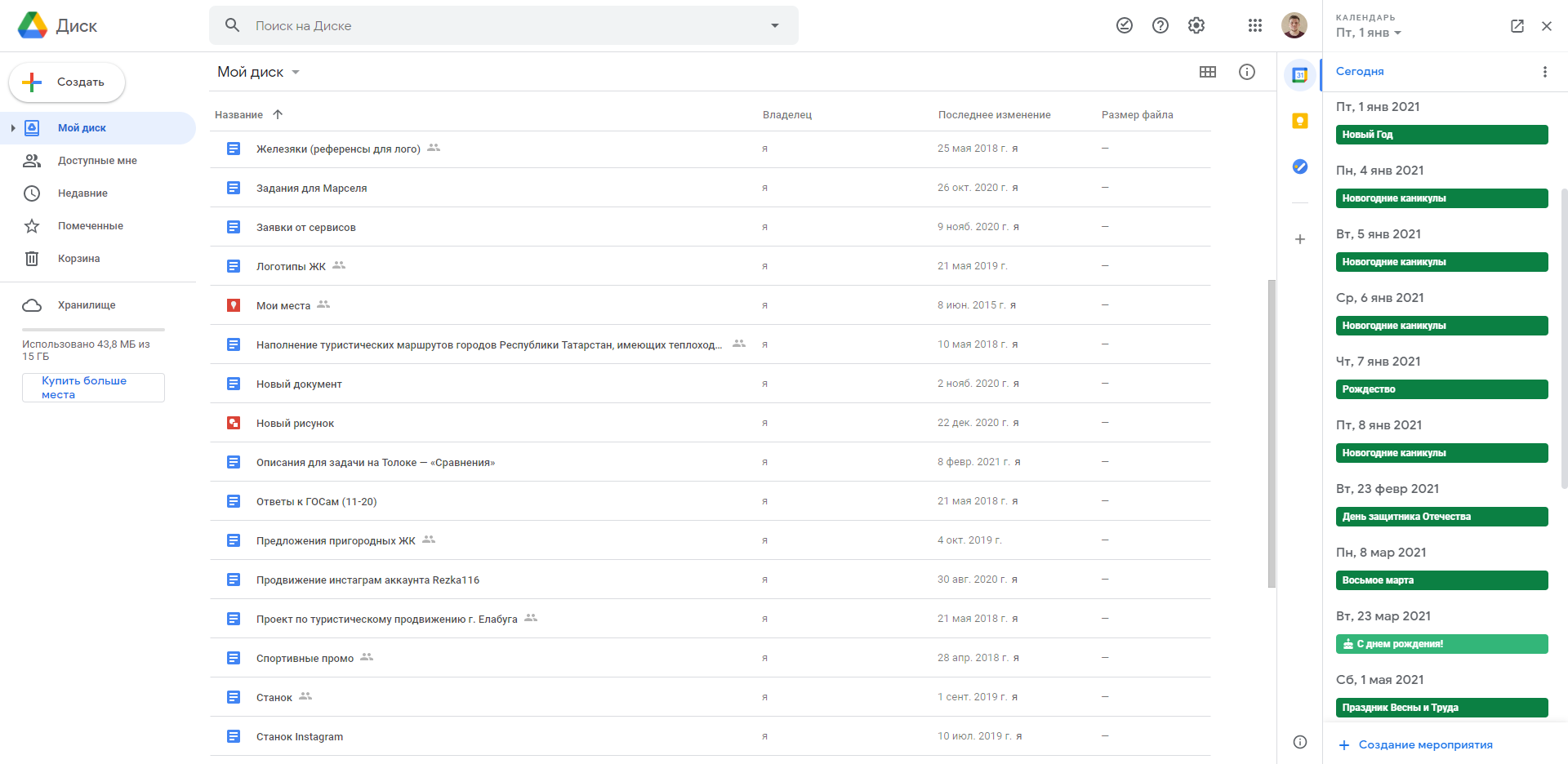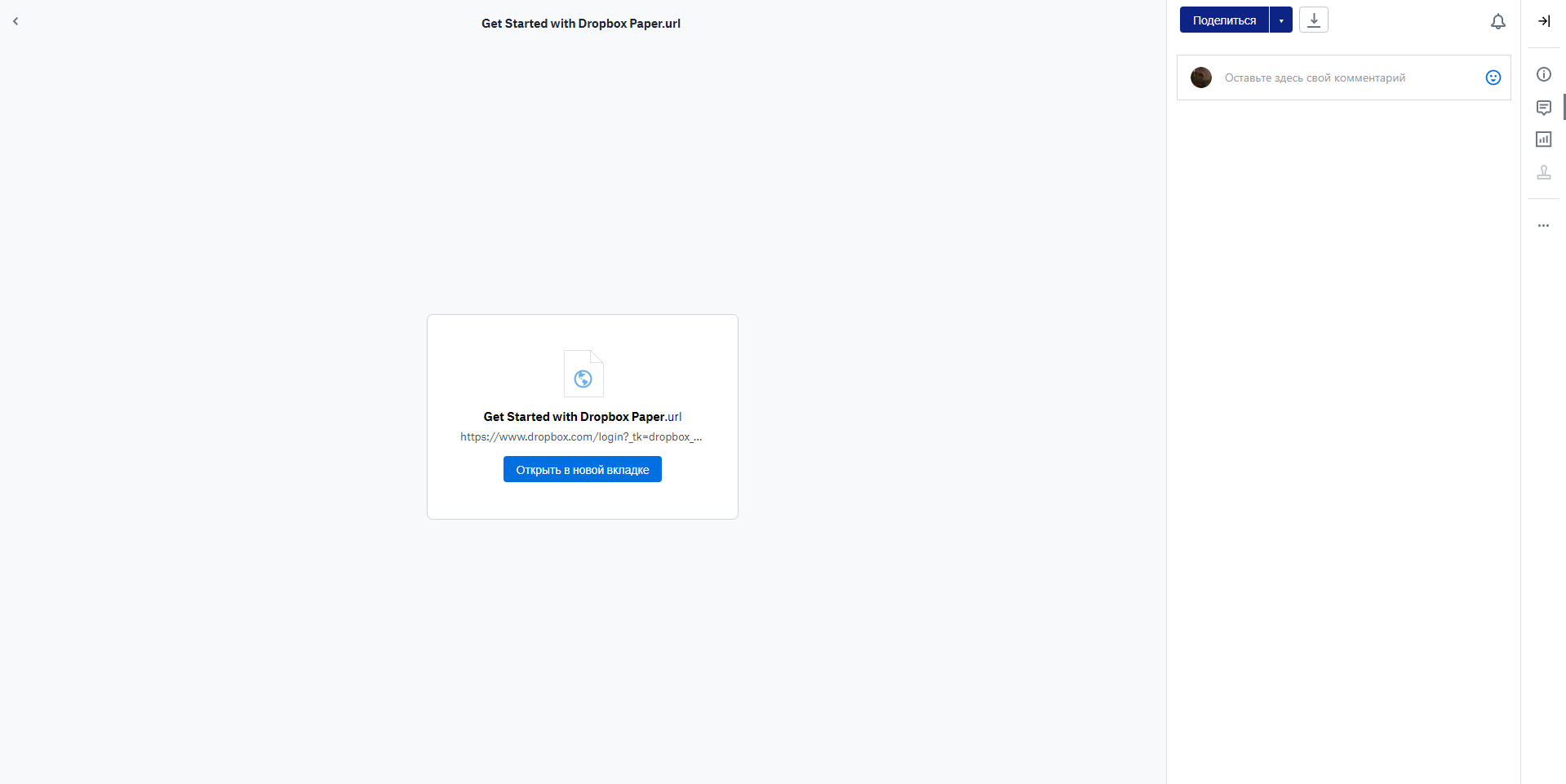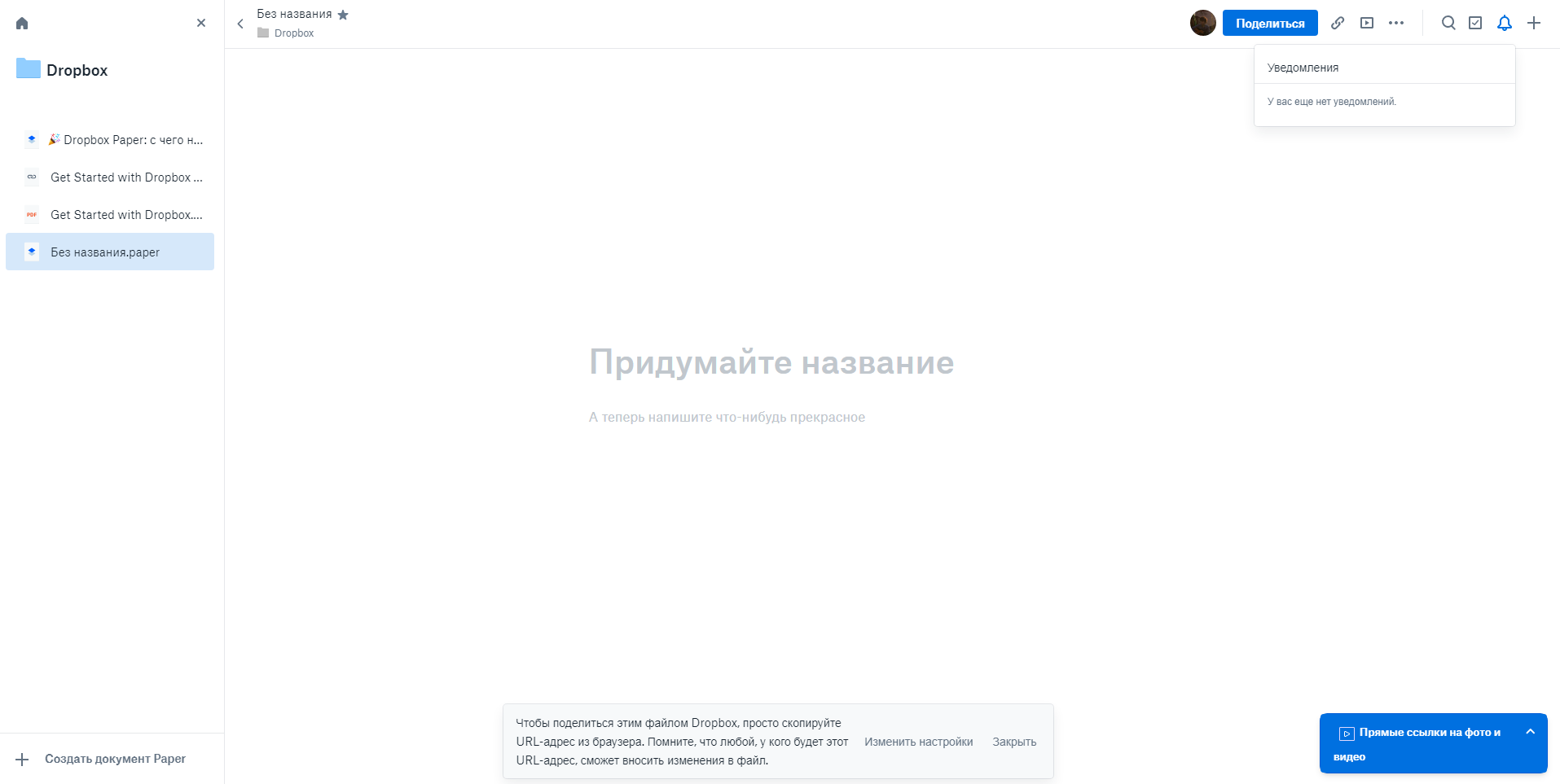Documents, Sharing and Just Reliable Storage
Liked
- Available on any device
- Access control: convenient to use for work and personal needs
- Integrated with Google Docs (well, still not), as a result - it is convenient to solve work questions with documents requiring the participation of several people
- Many integrations with Internet services (for example, Draw.io)
Disliked
- Cost - there are cheaper services, but their functionality is much lower
I have been using it for several years. There is practically no alternative service (even after switching to Apple technology) in terms of the number of integrated services and general convenience. Together with other products from Google G Suite, it is easy to organize a reliable and convenient infrastructure for your office in the cloud.